¶ Frequently asked questions on CNRV
List of frenquently asked questions on CNRV.
¶ Who is behind this wiki and how can I help you ?
We are a volunteer team.
If you want to join us, you can contact Mihaaaawk on Discord.
¶ What is CNRV ?
Cops and Robbers V is a GTA server running on FiveM. The server's concept is straightforward:
- Police must catch criminals.
- Criminals must engage in illegal activities without getting caught by the police.
It is not a role-play server, but role-play is tolerated (not mandatory).
On the server, there are various roles/jobs:
Legal roles (cannot get a wanted level) :
- Paramedic (purple) : as a medic, you must heal and revive players.
- Police Officer (blue) : your task is to arrest criminals (players in yellow/orange/red).
Illegal roles (can get wanted levels, exposing you to the risk of being arrested) :
- Mechanic (grey) : you can tow vehicles for money or allow other players to customize their vehicles.
- Drug dealer (white) : you can sell drugs, earning XP and money.
- Civilian (white) : default role.
Note : by playing on the server, you agree to abide by the rules, and failure to comply may result in penalties such as temporary bans from the server.
Make sure to read the rules here: https://gtacnr.net/full_rules
¶ How to play?
You need to own a copy of GTA:V and have it installed on your computer, and install FiveM.
Then browse the server list and search for "Cops and Robbers V" and choose the server which you want to enter.
(currently there is NA1, NA2 and NA3 for America players, EU1 and EU2 for Europe players and SEA for Asia players)
¶ How to get unbanned from the server
The only way to get unbanned before the end of your punishment is by contacting the CNRV support in the Discord.
¶ How to link services ?
For Discord
- Join the CNRV discord.
- Open FiveM while having discord open in the background, then log into the server.
- Once logged-in, open the CNR main menu using M, go to "Options", then "Account" then "linked services" then press ENTER while hovering over "discord".
For Steam
- Open FiveM while having Steam open in the background, then log into the server.
- Once logged-in, open the CNR main menu using M, go to "Options", then "Account" then "linked services" then press ENTER while hovering over "Steam".
¶ Pure mode
¶ What is pure mode ?
Pure mode allows FiveM servers to disable use of modified game files.
CNRV enabled the level 1 to make it harder for cheaters to use modified files that give them an unfair advantage.
¶ How to enable pure mode so I don't have to restart my game ?
Running from Start Menu
- Search for "FiveM" in the start menu
- Right click FiveM → open file location
- Right click the FiveM shortcut → properties
- In the "Target:" box, add
-pure_1to the end of the file path.
It would look likeC:\Users\YOURUSERNAME\AppData\Local\FiveM\FiveM.exe -pure_1
Running from Desktop Shortcut
- Right click your desktop shortcut → properties
- In the "Target:" box, add
-pure_1to the end of the file path.
It would look likeC:\Users\YOURUSERNAME\AppData\Local\FiveM\FiveM.exe -pure_1
You can also download Sasino's bat file here.
¶ Payable Items
¶ What is a “GOLD” and “SILVER” membership ?
On the server, you can find two types of memberships : Silver & Gold. Each one come with their advantages :
| ADVANTAGE | SILVER | GOLD |
|---|---|---|
| Queue priority | ✔ | Skip the queue |
| Vanity licence plates | ✔ | ✔ |
| 12 car garages | ✔ | ✔ |
| Discord role | ✔ | ✔ |
| Change your name | ✔ (once a week) |
✔ (once a day) |
| Edit your character | ✔ | ✔ |
| Exclusive vehicles Exclusive clothes Exclusive weapons skins |
Only silver reserved | ✔ |
| Exclusive chat colors and emojis |
Only silver reserved | ✔ |
| Send GIFs in game chat | ✘ | ✔ |
You can also buy queue priority tokens, username change and character change on the CNRV store.
You can also buy these memberships with in game money using the discord Marketplace.
¶ What happen when your membership ends?
When your membership ends :
- Garages : all your vehicles inside your large garage can no longer be deliver (even the non-membership vehicles).
- Vehicles : every vehicle which requires a membership can no longer be delivered to you.
Once you recover a membership, you'll need to refresh your menu (Options → Account → Refresh)
You can still go inside your garage and take out the vehicles inside.
¶ How can I get a special outfit or livery ?
You need to open a support ticket in the CNRV discord.
For your information, adding an outfit or livery is not free.
¶ How to change your username ?
Open the CNR main menu using M, go to "Options" then "Account", then choose "Change username". Keep in mind that in order to change your username, you need either :
- A name change token (sold in the CNRV store / at the "#Marketplace" channel in the CNRV discord)
- A silver membership (one name change for free / week)
- A gold membership (one name change for free / day)
If you want to fix a typo in your name or add a crew tag, you can open a support ticket in the CNRV discord instead to avoid having to use the previously mentioned means.
¶ Game-related questions
¶ What's the difference between Hardcore and Classic ?
There are two types of servers on CNRV : Classic & Hardcore.
¶ Classic mode
The classic mode is the default Cops and Robbers V experience, you can see blips on the radar and names.
¶ Hardcore mode
The hardcore mode has some differences :
- Radar blips are removed (you cannot see other players on your radar)
- Name tags are only visible when close, and when directly looking at someone
- There are more redzones around the city
- Medkit/Armor cooldowns are doubled
Only NA3 and EU2 are in hardcore mode.
¶ How to make money and gain XP on CNRV ?
There are different ways of making money and gaining XP on CNRV :
- Police Officer (Level 7+) → Patrolling in the street and fighting against criminals.
- Drug dealer (Level 5+) → Selling drugs to NPC's or Players to gain money & XP.
- Paramedic (Level 4+) → Reviving and healing players to gain money & XP.
- Mechanic (Level 3+) → Offer your services to allow player to customize their vehicles or searching for vehicles to impound.
- Robberies → Robbing stores to earn money.
- ATM Hacking → Hacking ATMs to earn money.
- Pickpocket → Stealing players or NPC's wallets.
- Vehicle exporting → Stealing vehicles to export them.
- Vehicle scraping → Stealing vehicles to scrap them.
- Chasing bounties → Chasing players with bounties on their head to earn money.
¶ Police related-questions
¶ How to become a police officer ?
If you want to become a Police Officer, you'll have to :
- be Level 7+ on the server.
- go to a Police Station

- speak to the NPC and pass the “Police Exam” (which is simply a few questions on the rules).
You need to get 13 correct answers to become a police officer ! - speak to the NPC again and select “Switch to police officer”
There is a limit of police officers on the server (35% of online players) !
You can learn more information about being a police officer on CNRV.
¶ How to pass the police exam ?
The only way to complete the police exam is by reading the rules.
You can learn more information about being a police officer on CNRV.
¶ How to buy tools for mechanic ?
To make it possible for players to modify and respray their vehicle when using your mechanic services you will need tools. Head to the Hardware Store  where you will be able to buy tools as well as mechanic supplies.
where you will be able to buy tools as well as mechanic supplies.
¶ How to transfer cash to bank and vice-versa ?
To purchase certain items such as vehicles you will need to have money in your bank.
To transfer your cash into your bank you will need to visit an ATM  and deposit your cash.
and deposit your cash.
In order to take out money from your bank for cash you will need to withdraw your money from the ATM 
¶ How to pay off my debt ?
To pay off your debt, you need to put the required amount of money in your bank account : every 24 hours in-game (24 minutes IRL) the money you have in your bank account will be taken to pay your debt, and if the debt is fully paid all leftover money in your bank account will be left for your use.
¶ How to fix your map not loading in?
In order to fix your map not loading in properly, you will need to increase your extended texture budget.
To do this go to your game settings→ graphics → extended texture budget.
Then increase your extended texture budget.
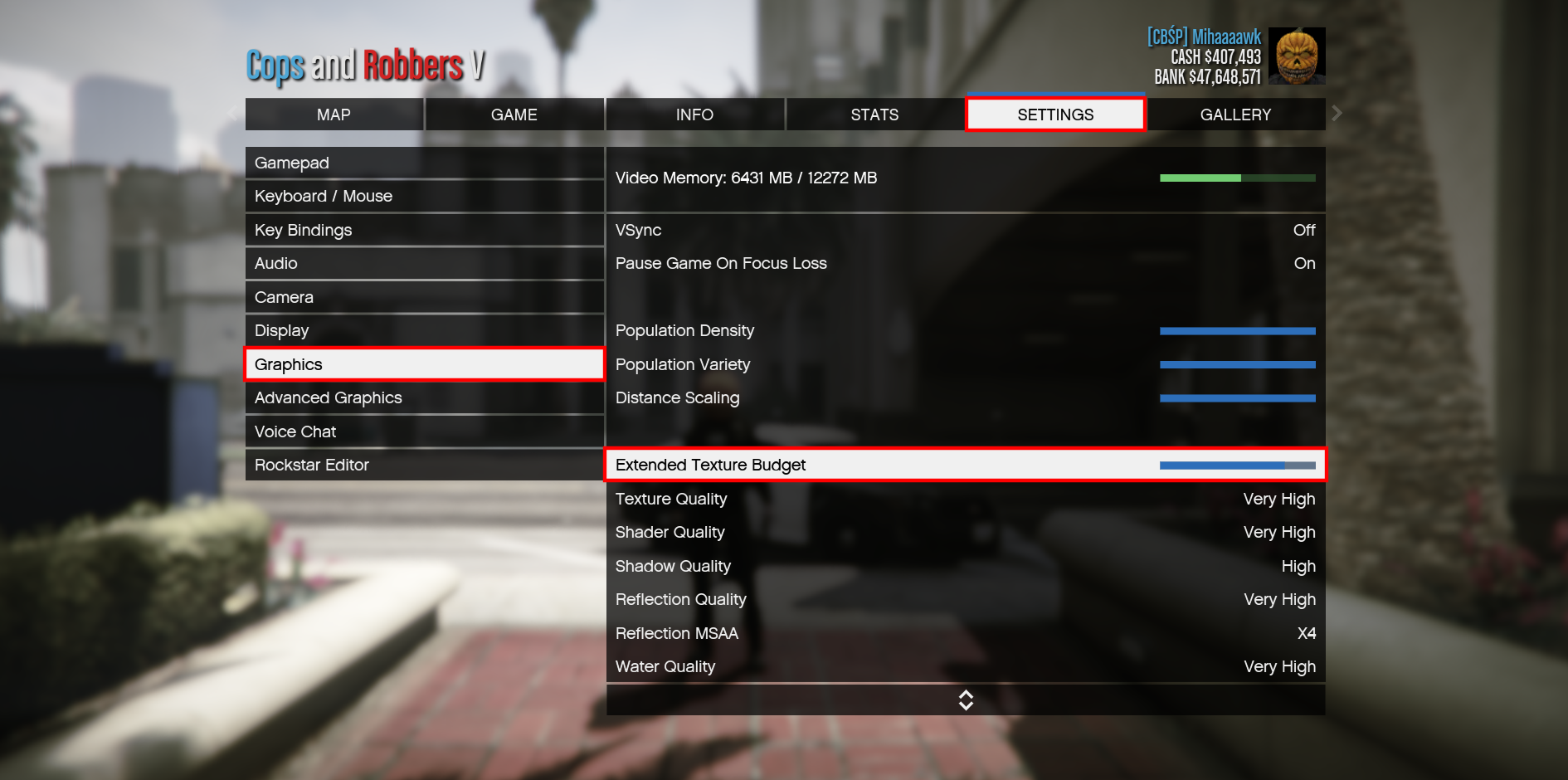
¶ Crew related questions
¶ What is a crew ?
Crews are a way to create a group of players in which you can play with friends or people with a similar playstyle as you : Once a crew is created and you join it, it will give you the crew tag in front of your username (5 letter tag or less).
Crews can also purchase some custom clothing or emergency vehicle liveries by opening a support ticket in the CNRV discord : if you join a crew that has some of them, you will get access to the outfits in your wardrobe and some commands to use vehicle liveries in the chat.
¶ How to join a crew ?
To join a crew head to the CNRV discord server and go to the “crews” channel. Here you will see forums for the crews of CNRV, and these forums will usually entail the crews application process.
¶ How to create my own crew ?
First of all, you need to think of a crew name and a crew tag (5 letters or less). Once you have them, open a support ticket in the CNRV discord and choose the tag "Other" for the ticket, with the ticket named "Crew creation".
¶ Other
¶ Add hotkeys / keybinds
There are 2 ways of adding custom hotkeys and keybinds :
Using the CNR menu
You can add hotkeys for the number keys between 1 to 0 (after 9) directly using the CNR settings :
- Open the CNR main menu using M, go to "Options" then "Hotkeys".
- Choose the slot you want to put a hotkey on then press ENTER.
- Choose whether you want it to be an item to consume, a weapon to equip or a chat command to execute.
Using the FiveM console
You can use the FiveM console to add custom keybinds to all the keys of your keyboard, mouse or controller, but it only works on commands. However, it also gives you the option to add multiple commands to the same key. To do so :
- Open the FiveM console using F8.
- Type "rbind gtacnr keyboard "key" "command", "key" being the key used for the keybind, and "command" the command (without the "/") that you want to apply to the key.
Here is an example custom keybind :
rbind gtacnr keyboard "k" "use coke 5; use heroin 2; use meth 2; use codeine 3"
With this keybind, each time you will press the k key, it will consume 5g of Cocaine, 2g of Heroin, 2g of Meth and 3 bottles of Codeine, so long as you have them in your inventory. This keybind will only work on CnR servers, so you won't have trouble with this keybind on other servers.
If you are looking for the name of the key you need to enter after "keyboard" (for example to use the "1" on the numeric pad you need to type "NUMPAD1"), you can check the FiveM documentation on keyboard. (you can also find binds for mouse / controller if you browse the website)
¶ Custom crosshair
To use a custom crosshair and edit it directly in FiveM without using any outside software / application, first you need to create a crosshair and have the template to use it in game.
You can use this website -> Custom Crosshair Generator to create your own crosshair (it uses the same crosshair system as Counter-Strike 2). Once your crosshair is created, copy the command line at the bottom of the creation menu : This will be the command you'll have to type in the Fivem console.
Once you have your crosshair command, open the FiveM console using F8 then paste the command you copied from the website.
As an example, here is a cross-shaped red crosshair you can use :

With this being the command entered in the console to create it :
cl_crosshairalpha "255";cl_crosshaircolor "5";cl_crosshaircolor_b "8";cl_crosshaircolor_r "180";cl_crosshaircolor_g "8";cl_crosshairdot "0";cl_crosshairgap "-6";cl_crosshairsize "5";cl_crosshairstyle "4";cl_crosshairusealpha "1";cl_crosshairthickness "1.5";cl_fixedcrosshairgap "-5";cl_crosshair_outlinethickness "0.5";cl_crosshair_drawoutline "0"
Once your crosshair command has been inputted, you'll have to activate it (it's deactivated by default) : to do that, enter this command below :
cl_customcrosshair true
Entering "false" instead of "true" will instead disable the crosshair, this is useful if you want to do screenshots.
¶ Create weapon loadouts
For the moment is it impossible to have different loadouts depending on your job (Civilian, Cop, EMS) using the scripts available on CnR, but for the moment one way to have pre-made "loadouts" is to use the bind commands explained above.
Here is a quick example for a criminal loadout :
unbind keyboard "6"; unbind keyboard "7"; unbind keyboard "0"; rbind gtacnr keyboard "6" "equip weapon_carbinerifle_mk2"; rbind gtacnr keyboard "7" "equip weapon_gusenberg"; rbind gtacnr keyboard "0" "equip weapon_knuckle"
Using this command on the F8 menu will unbind the hotkeys 6, 7 and 0 and replace them with Carbine Rifle mk2 (AP bullets) for 6, Gusenberg (LMG) for 7 and brass knuckles for 0. It is also important to always unbind the hotkeys before putting a new bind on it, because they will just stack on each other else.
You'll have to manually type the pre-made command everytime you switch jobs (it cannot be done automatically yet), but you can add as many hotkeys as you want between loadouts using this way and it's pretty fast to do it too.
¶ CNR:V Staff
Sometimes, when you play, you can encounter a player with a green name and blip, sometimes inside of a green car and with a special outfit : these are the staff members. They are working on the server so we can all have a good time.
If you have a question, you can ask them it.
